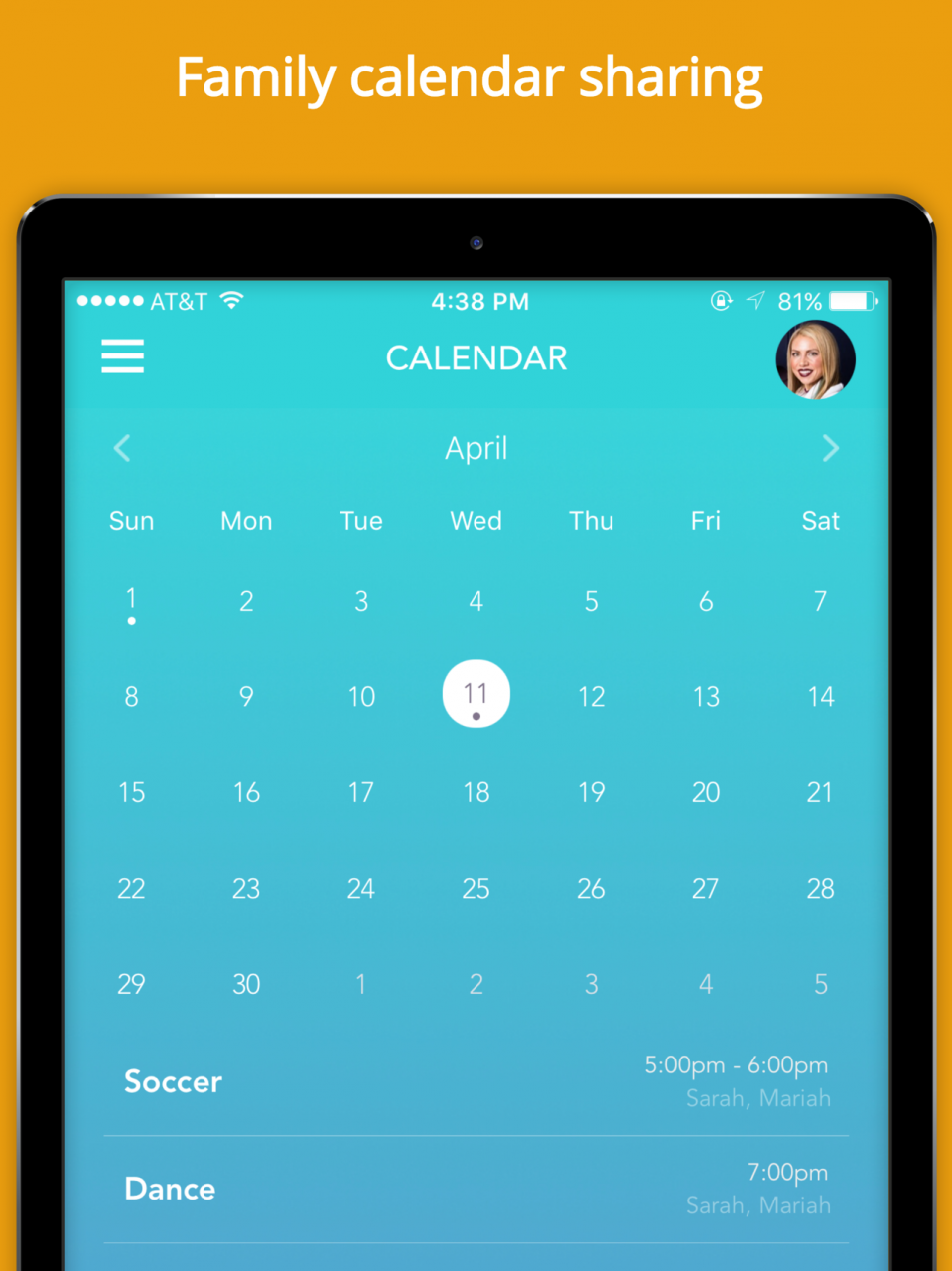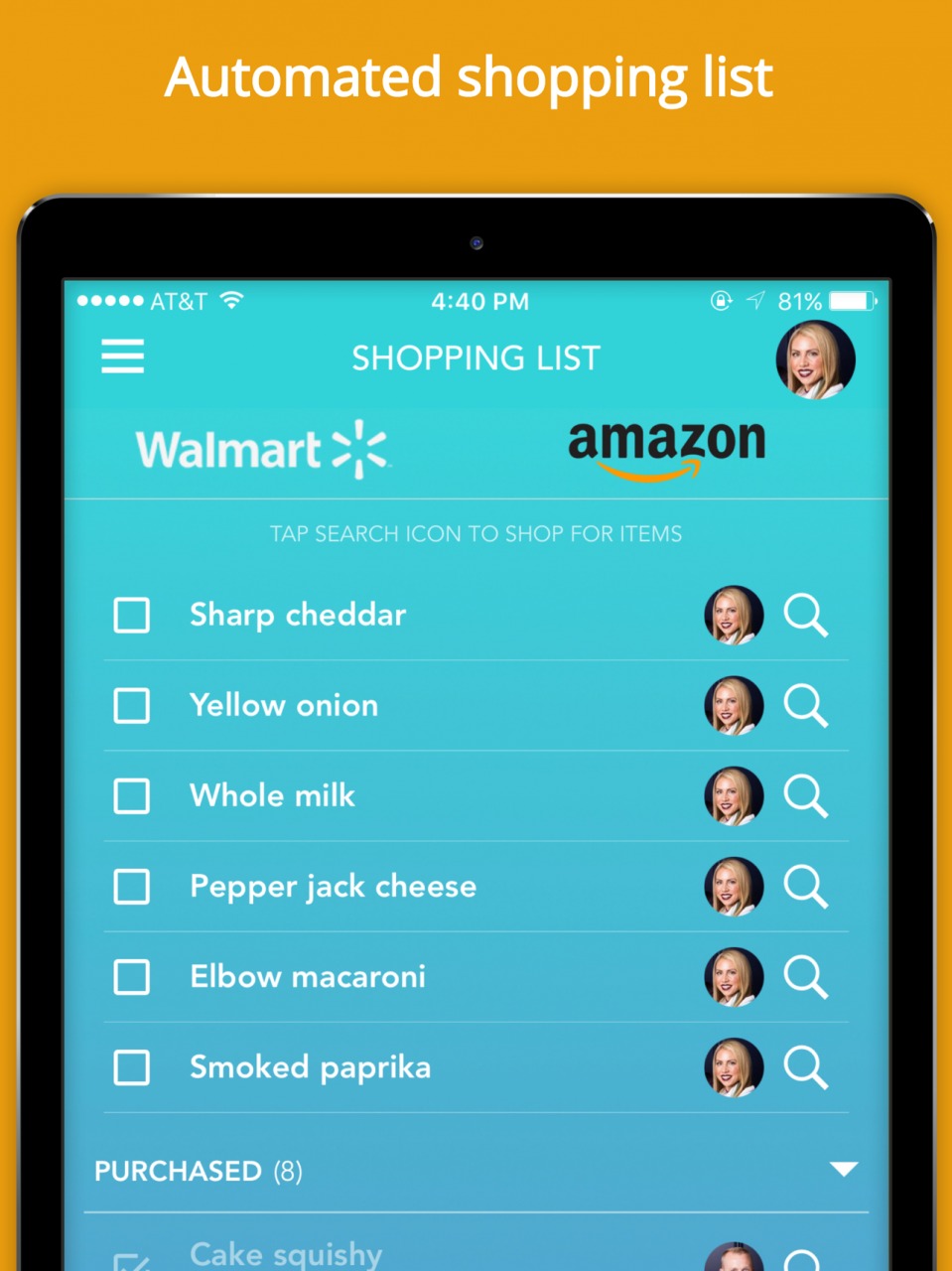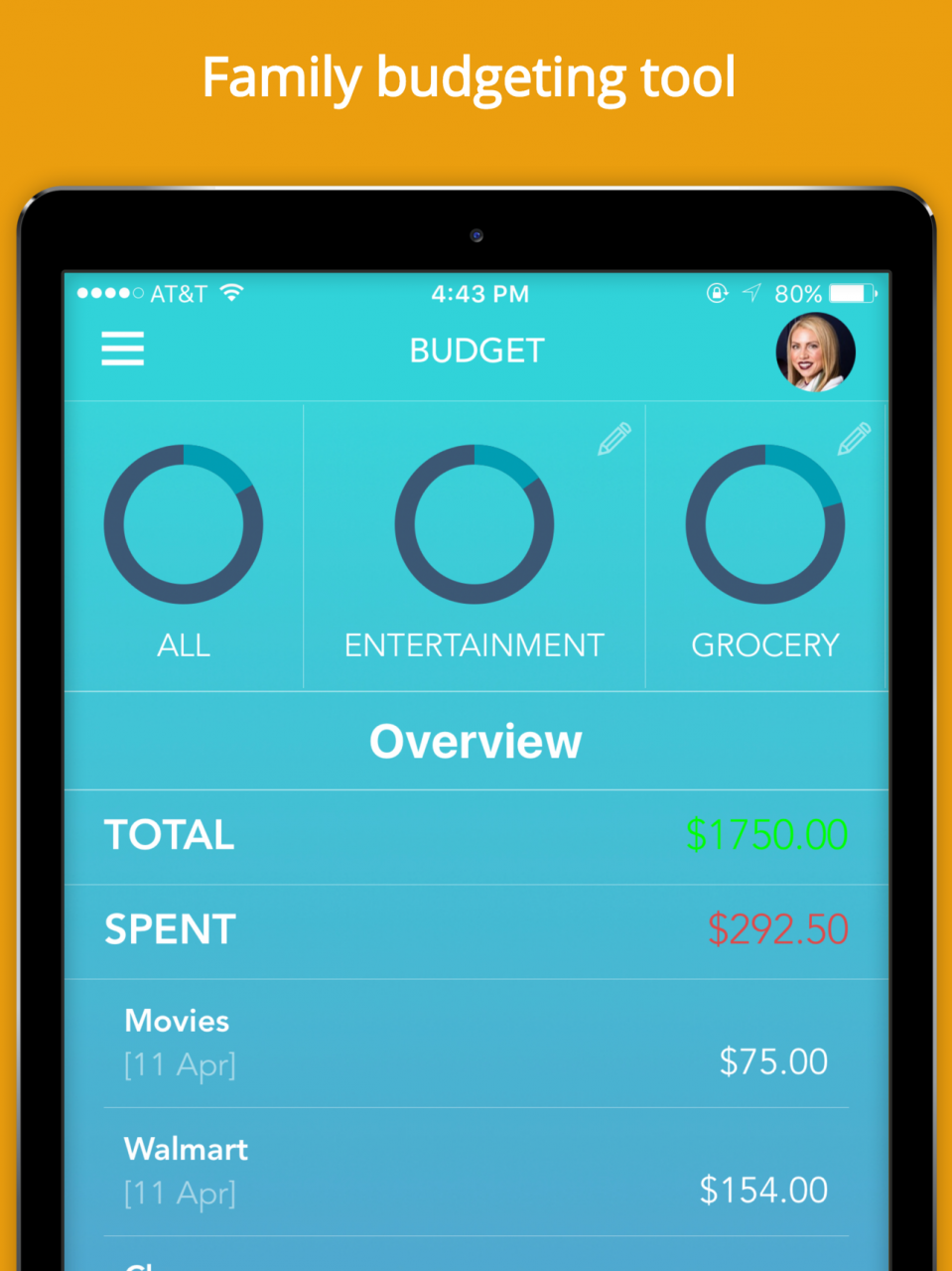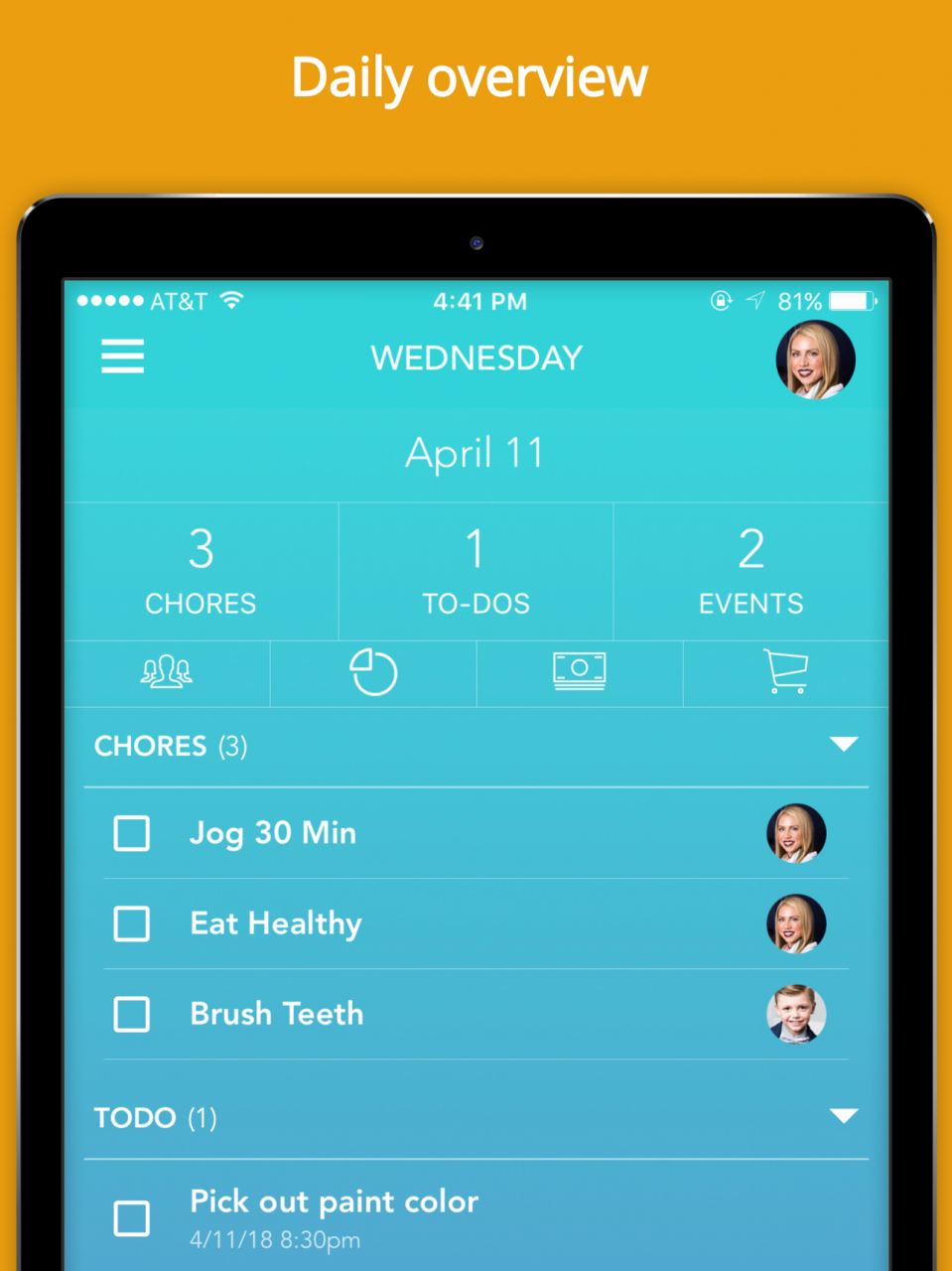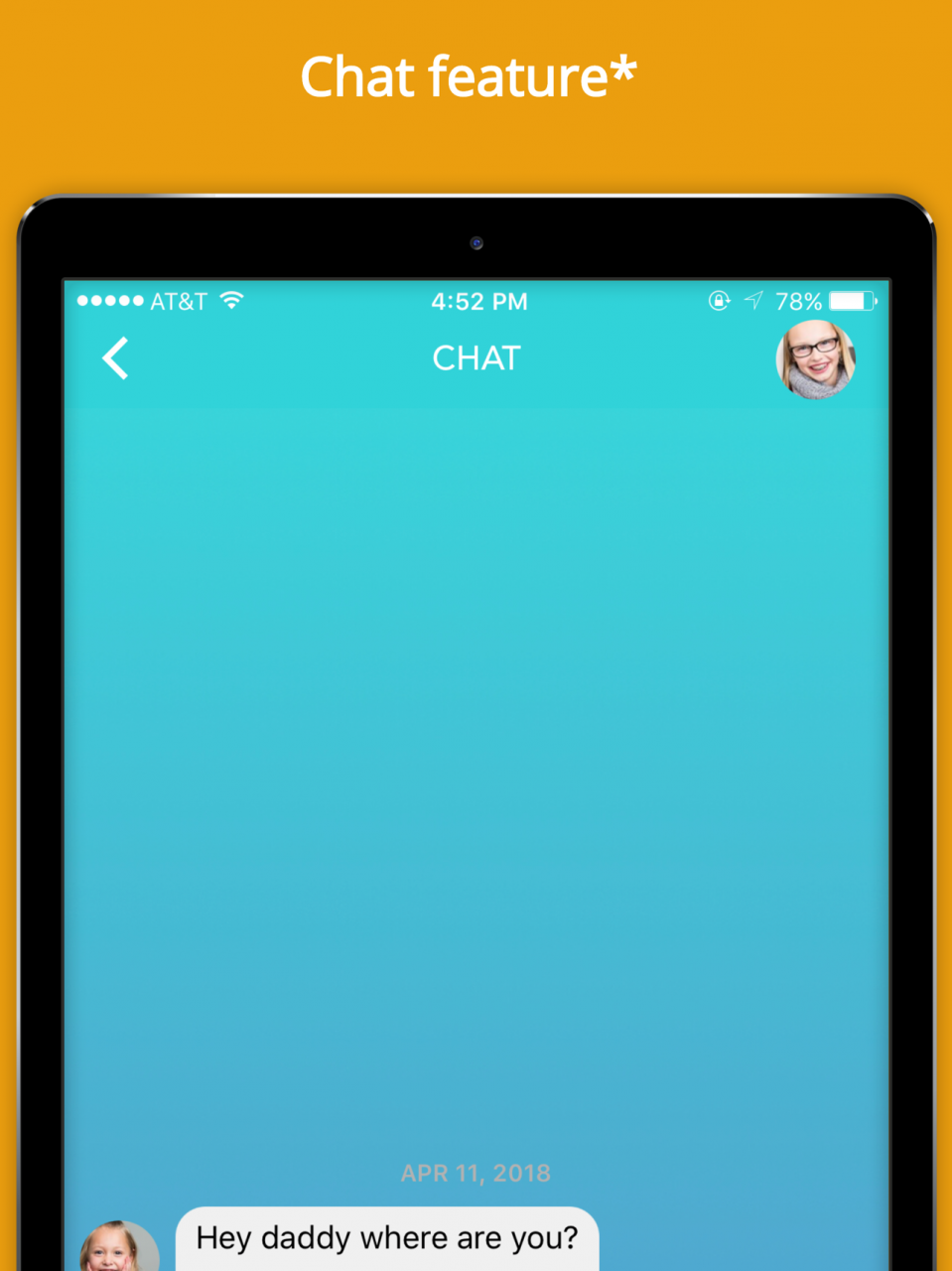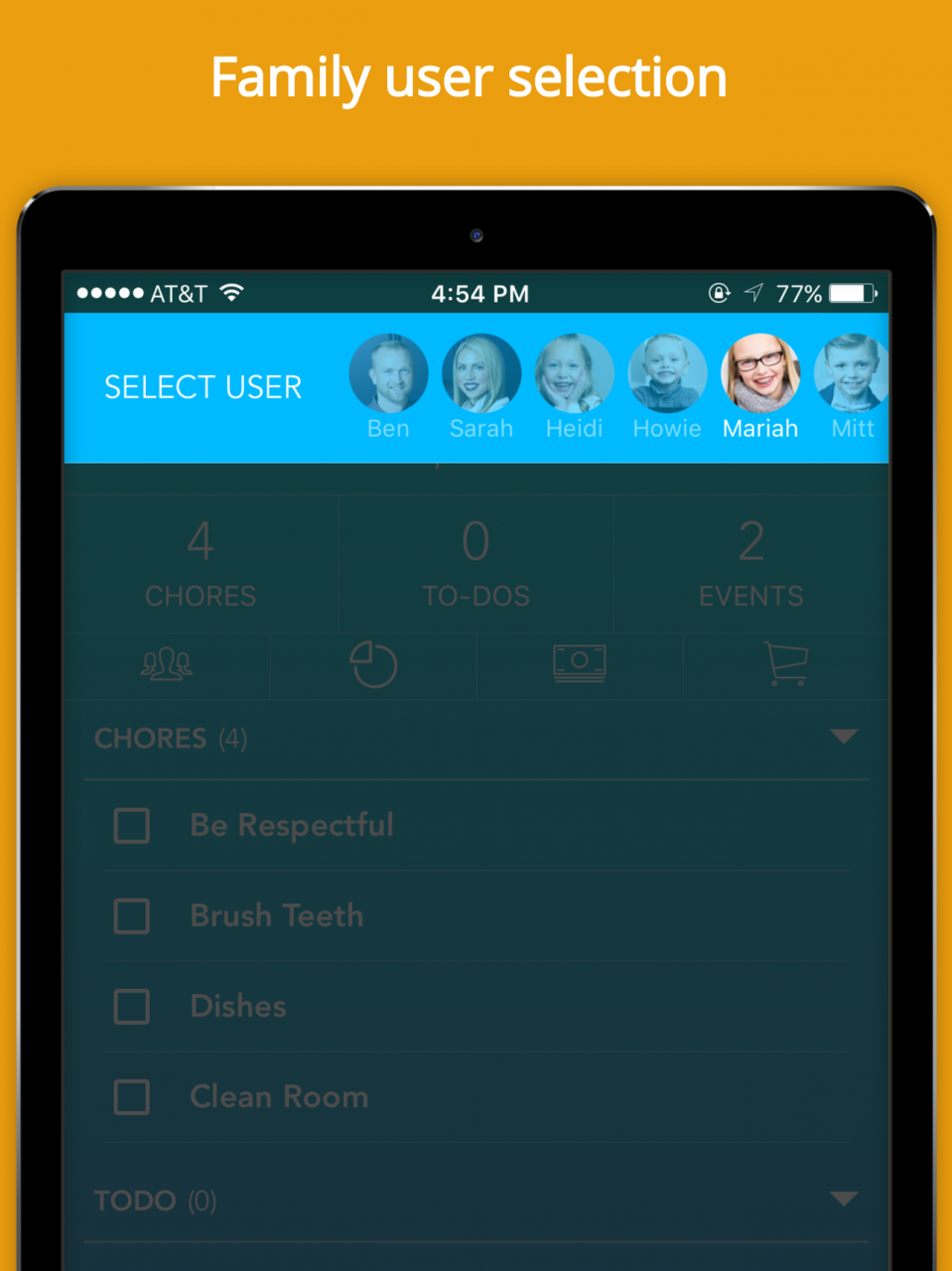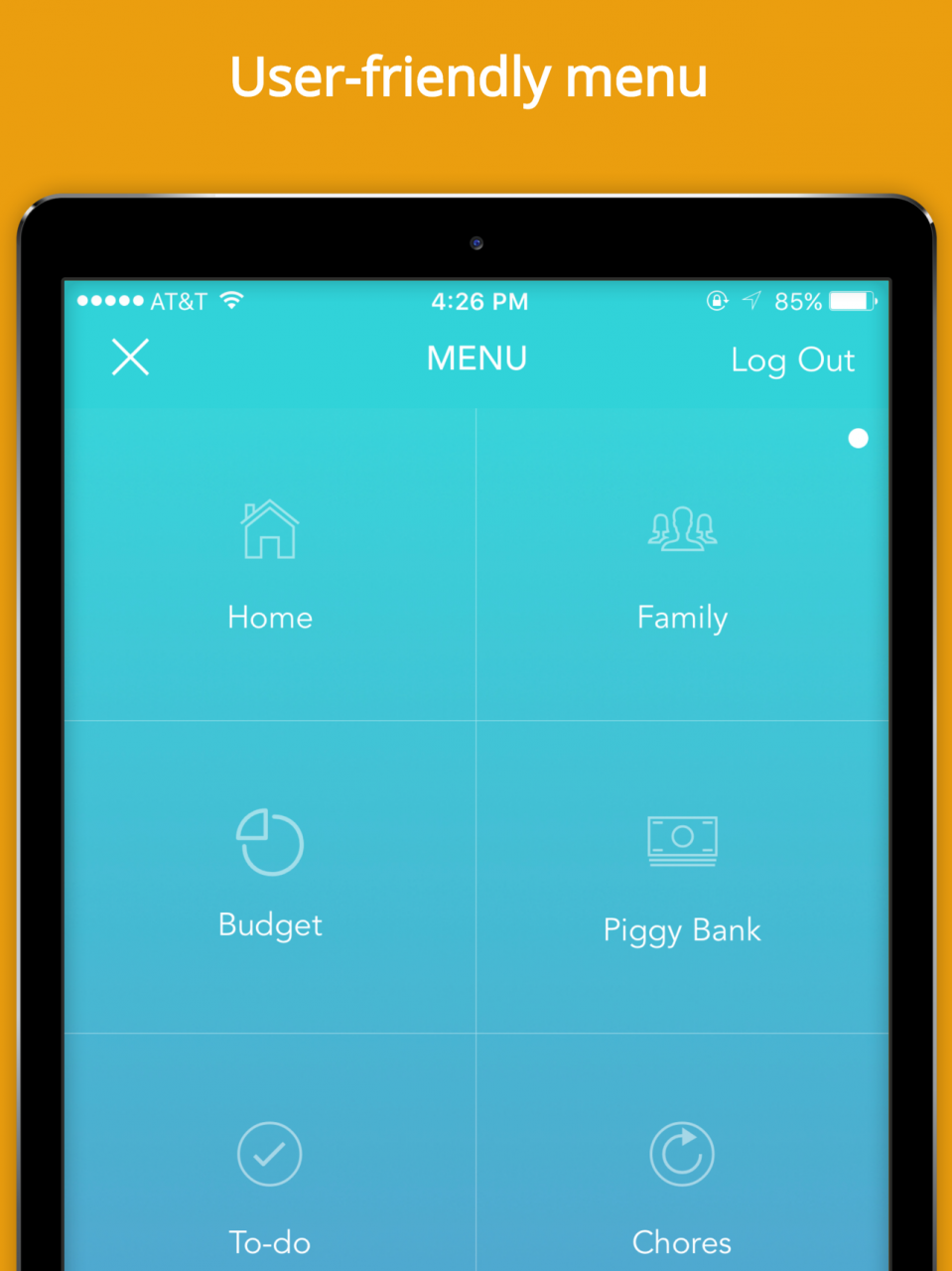Famtastic App 1.1.10
Continue to app
Free Version
Publisher Description
Family Management has never been so rewarding!
Famtastic is a revolutionary app that structures families through a user-friendly interface.
Track & Reward | Goals & Chores - Get rewarded for doing your chores! Famtastic's incentivized chores feature gives both children and adults a fun and convenient way to get things done.
Family Budget - Create a budget with custom categories, and see where you're at as you subtract purchases throughout the month.
Piggy Bank For Kids - Money management made easy for children and parents. Teach your kids early how to manage a budget.
Simplified Shopping - Each family member can add to the shopping list. Only parents approve what gets purchased.
To-Do List - Personalized to-do list to keep each family member on task.
Family Calendar - An all-access calendar makes it easier for everyone to be up-to-date with everybody's schedules.
What People Are Saying...
"My kids used to complain when I reminded them about their chores - now they thank me!"
"I love that Famtastic provides a way for me to teach my kids about budgeting."
"I no longer have to check if my kids have done their chores - they come to me and let me know they are done!"
Feb 13, 2019
Version 1.1.10
Minor bug fixes to reward deletion
About Famtastic App
Famtastic App is a free app for iOS published in the Food & Drink list of apps, part of Home & Hobby.
The company that develops Famtastic App is Venture Applications. The latest version released by its developer is 1.1.10.
To install Famtastic App on your iOS device, just click the green Continue To App button above to start the installation process. The app is listed on our website since 2019-02-13 and was downloaded 1 times. We have already checked if the download link is safe, however for your own protection we recommend that you scan the downloaded app with your antivirus. Your antivirus may detect the Famtastic App as malware if the download link is broken.
How to install Famtastic App on your iOS device:
- Click on the Continue To App button on our website. This will redirect you to the App Store.
- Once the Famtastic App is shown in the iTunes listing of your iOS device, you can start its download and installation. Tap on the GET button to the right of the app to start downloading it.
- If you are not logged-in the iOS appstore app, you'll be prompted for your your Apple ID and/or password.
- After Famtastic App is downloaded, you'll see an INSTALL button to the right. Tap on it to start the actual installation of the iOS app.
- Once installation is finished you can tap on the OPEN button to start it. Its icon will also be added to your device home screen.